ENCY 2.0 introduces home hub, corner control and smarter robotics
The major release adds a home dashboard, faster launch experience and new CAM plus robotics features from Corner Control to automatic axis mapping.
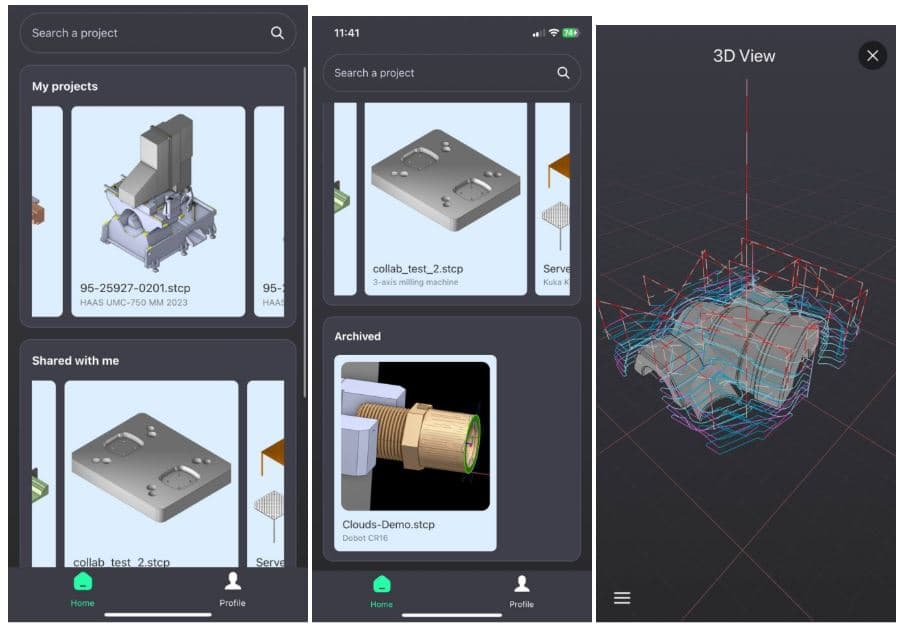
ENCY 2.0 opens with a redesigned home hub that surfaces projects and live product news. New UI themes help teams align the interface with shopfloor lighting, while performance work slashes the time-to-first-click after launch.
Highlights at a glance
- Home page with project library and live system updates
- Three UI themes (Outer Space, Charcoal, Bright Gray) plus faster application launch
- Corner Control, adaptive step improvements and separate radial/axial stock in 5D Surfacing
Automation-ready machining
Optimize Feed in Cross Holes, auto assignment of machining sequences and upgraded pocketing or stepped-hole operations minimise manual tweaks inside FBM workflows.
Corner Control automatically moderates feedrates at sharp corners, while new graphs for removed material highlight how different parameter sets affect productivity. Programmers get immediate feedback and can dial in data-driven strategies faster.
Robotics & simulation
- Automatic robot axis mapping generates collision-aware trajectories across complex multi-axis cells.
- Fixed Lead Direction and Fixed Tilting Direction keep tool orientation stable relative to the global coordinate system.
- Background machine collision detection, graphs of removed material and directly editable ignore lists speed up approvals.
The refreshed collision-avoidance engine eliminates fixed safety offsets, computing safer detours faster. Engineers can now edit ignore lists directly in the CAM UI, so no external JSON or XML edits are required when clearing purposeful near-miss moves.
Further details (content currently in English) on the ENCY 2.0 product page
